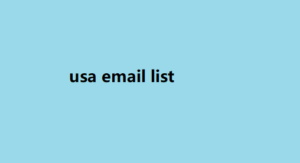Another significant feature provided by Prospero is the guarantee that your client can sign the proposal without any hassle without using any third-party tools. They can directly sign the proposal digitally from any device by typing, uploading or drawing the signature. What makes it unique is that you can also receive an email notification when a client signs the proposal.
Once signed, you can let your potential customers choose the plan that suits them best. You can close more deals for better customer support by contacting WhatsApp, call or email.
How about getting paid? Prospero integrates with third-party integrations to create invoices, receive payments, design automation funnels, and more.
2. Panda Doc
When you need to quickly write and send a proposal, PandaDoc is the tool to use. It allows you to streamline the creation of your proposals and quotes so they are in the hands of potential clients in minutes.
Some of the best deals happen on a whim, and you need a powerful tool that delivers results every time. It comes with automation, analytics, and team management features that make this possible. From the platform, you can manage roles, enable payments, and workflows.
You can create multiple workspaces to keep track of your teams, content, and access permissions. Then there’s an audit trail you can use to monitor the progress of your proposal.
There are three plan options available starting at $35 per user per month up to the business level, which requires you to contact them for a quote.
3. Better proposals
Great proposals don’t happen by accident – they happen by design. That’s what makes this tool awesome. It comes with over 79 templates that you can use to create a professional-looking proposal.
You can import your logo and images and easily modify the design to match your company colors. Then you can use the preview as you go to see how the customer will see it. Some of the CRMs you can integrate with Better Proposals include Pipedrive, Salesforce, Zoho, Highrise, Base, Nimble, Capsule, Hubspot, and Stripe.
In addition to creating visually appealing proposals, you can also use this tool to implement videos into your proposals. You can choose to use Wistia, Vimeo, or YouTube to embed your videos.
Of course, you can also digitally sign documents online and connect payment gateways like PayPal, Stripe, and GoCardless for quick payments. Then, if you prefer face-to-face interactions, you can use the live chat feature. There are also a number of other noteworthy new features, including online brochures, client signature sheets, and contract templates.
4. propose
Sales organization and automation is essential whether you have a sales team or a one-person team. With Proposify you can revolutionize your sales process. You can quickly create proposals and present them to your customers in a timely manner.
You can design proposals quickly and usa email list easily before negotiations cool down. You can also organize your teams to ensure close collaboration . You can give the people you want access to the proposal and manage their roles from your dashboard.
This way, you can control who can make changes or who is view-only. The platform keeps track of all changes, comments, and shares until the client signs the proposal, which they can do directly within the software.
The pricing for this platform is aimed at teams and businesses starting at $35 per month.
This is a less friendly option for small businesses and freelancers who want to scale their business with proposal writing software.
5. GetAccept
In your role, it’s all about closing as many deals as possible. If that’s your top priority, GetAccept is a great choice. It lets you upload and send sales documents with just one click.
This can greatly increase your chances of winning proposals, such as in the construction, freelance writing , and design industries. In these fields, you are up against stiff competition , which means you have to be fast.
However, this should not mean czechiaapps: one-click open source cms installation that you should discard low-quality proposals. With GetAccept, you can go further with your proposal concept. For example, you can integrate an introductory video and/or have a live chat session with potential customers.
Everything is documented and tracked so you can analyze the process and results. You’ll know when the client opens the proposals and which parts have received the most attention. This, in turn, can help you improve your future proposals.
6. Noses
When it comes to flexibility and ease of use, Nusii is a great option. It allows you to create an unlimited number of proposal cz lists templates. This can be helpful if you are in a business where you send out numerous proposals weekly or even daily.
This proposal software will allow you to reuse these templates to submit more proposals faster. You can also use analytics to determine which proposals are generating the most revenue for your business. This allows you to find your best clients.
For your repeat customers, you can use this platform to create documents and reports to keep them updated on your projects and collaborations.
It is an intuitive tool with great features like tracking and notifications. This way, you know immediately when the prospect opens or even accepts your proposals.
Nusii offers a 14-day free trial, after which you can choose from any of their pricing plans starting at $29/month for freelancers, $49/month for professionals, and $129/month for businesses.